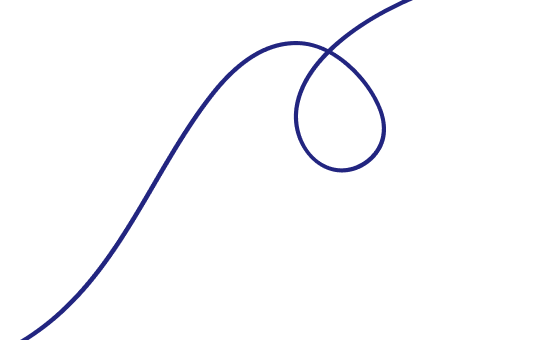Hardware Integration
Enhance your business operations with seamless hardware integration, connecting printers, scanners, and cash drawers for efficient and automated workflows.
What is Hardware Integration (Printer, Scanner, Drawer)?
Hardware integration refers to the process of connecting and synchronizing essential business devices like receipt printers, barcode scanners, and cash drawers with your point-of-sale (POS) or inventory management system. This integration streamlines checkout, inventory updates, and cash handling.
Why Hardware Integration Matters
Smooth communication between hardware and software systems increases transaction speed, reduces manual errors, and improves overall operational efficiency. Proper integration ensures devices work harmoniously to deliver a seamless user experience.
Key Features of Hardware Integration:
- Plug-and-Play Connectivity
Easy setup with USB, Bluetooth, or network connections. - Automatic Device Detection
Systems recognize connected hardware without manual configuration. - Real-Time Data Sync
Barcode scans instantly update inventory; printing triggers receipt generation. - Cash Drawer Control
Open cash drawers securely through POS commands during transactions. - Multi-Device Compatibility
Support for various brands and models of printers, scanners, and drawers. - Error Alerts & Troubleshooting
Notifications for device malfunctions and guided fixes.
Benefits of Hardware Integration:
- Speeds up checkout and inventory management processes.
- Reduces human errors in data entry and cash handling.
- Enhances customer service with faster transactions.
- Simplifies hardware setup and management.
- Supports scalability with multiple device connections.
Best Practices:
- Choose compatible hardware certified for your POS system.
- Regularly update device drivers and firmware.
- Train staff on proper use and basic troubleshooting.
- Maintain hardware with routine cleaning and checks.
- Keep backup devices to minimize downtime.
Conclusion
Hardware integration of printers, scanners, and cash drawers is critical for efficient retail and business operations. By connecting your devices seamlessly with your software, you create a faster, more accurate, and user-friendly environment.